
Photography may seem like a fantastic career for anyone who wants the opportunity of travelling the world creating beautiful artwork that all can admire. Unfortunately, however, this dream can be challenging to become a reality. But, this doesn’t mean that you can’t be a successful photographer. On the contrary, it means that you’ll need to deal with various issues to become a successful photographer. Here are some of the more common issues that photographers worldwide face on a general basis.
Issue 1: Photography Equipment Is Expensive
Purchasing a camera can be costly, especially if you’re on a budget and you need a better camera than what you currently have. In addition, you have to consider buying zoom lenses, gadgets, and other gear you may need, such as spare batteries, lighting equipment and tripods. As a result, photography is an expensive career for those on a tight budget.

We recommend buying used gear as used gear should be cheaper than buying new gear.
Issue 2: Blur In Your Photos
Photographers face the issue of blurry photos and objects very often. In some cases, the entire photo is blurry, while there are times when specific areas of the photo are blurry.
Blurry images can be because of dirt or dust and not being cleaned from your lens. Besides that, trying to take a photo without the right equipment and settings of a moving object can cause shaking, your photo resulting in a blurred photo. To avoid this issue, you can adjust your camera’s ISO settings while clicking a moving object.
If you want to learn more about camera settings, we have a blog here.
Issue 3: Incorrect Colouring
When taking indoor photography, you often face the issue of different colouring in your photos. For example, taking a photograph of a purple object can look maroon instead. The change of colour can be the result of improper colour balance settings.
Therefore, you can customise the colour balance settings to fix common photography problems related to bad colouring. Alternatively, you can also turn the flash on or off to get a more natural appeal of objects in your photos.
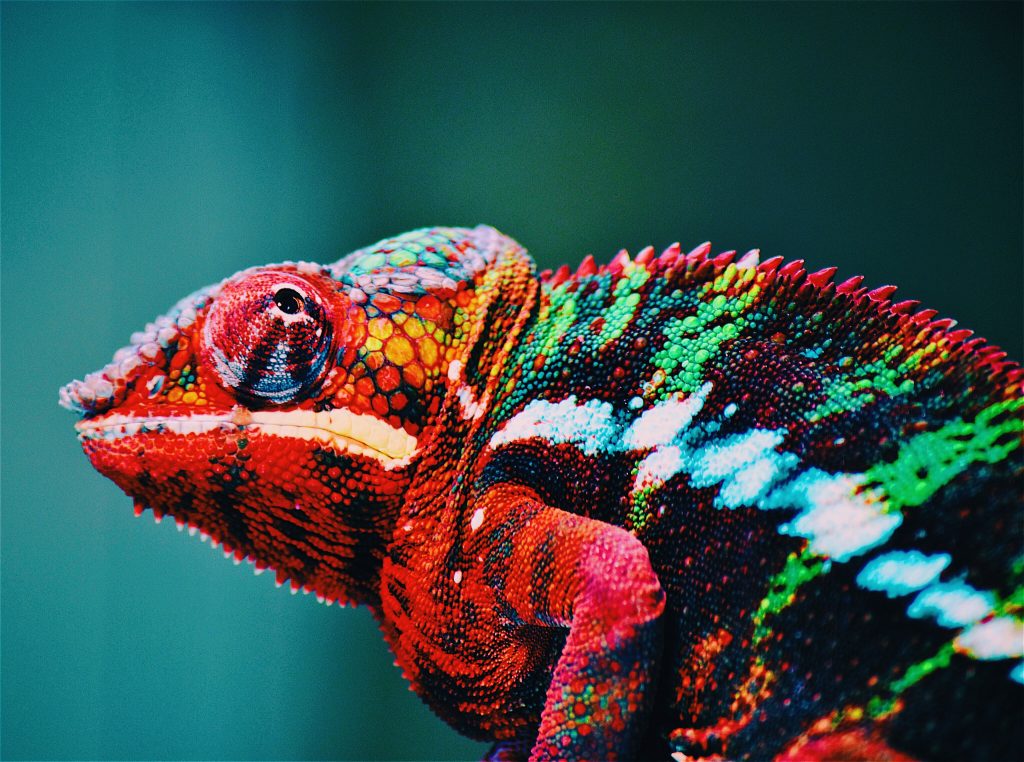
Issue 4: Grainy or Noisy Images
Another common issue that a photographer may encounter while taking shots is unwanted grains or noise in your images. The issue with grainy & noisy images usually happens when you take photos at a high sensitivity mode. As a result, the camera fails to process the image correctly, and parts of the entire image become noisy or grainy.
If your photos contain noise, it can also happen because you change the settings on your camera or the camera is of poor quality. You can try to customise your camera’s ISO or sensitivity settings to resolve grainy images.
Issue 5: Improper White Balance
Adjusting the white balance is one of the most important settings on your camera. However, if you take the photo in manual mode, there could be an issue with its white balance.
Improper white balance can result in your photos looking too white or too dark afterwards. The easiest way to fix white balance issues is by finding the settings in your camera and adjusting them manually.
Issue 6: Exposure Settings

If you are using manual mode for your images, you can encounter issues related to your camera’s exposure settings. For instance, if your photos are under-exposed, the photos can appear too dark, while over-exposed photos are too bright. When fixing issues with exposure, it is best to adjust your camera’s exposure settings. You can increase or decrease the exposure level as per your requirements to get the proper image saturation.
Issue 7: Unclear or Noisy Photos in the Dark
Photographers often encounter issues where they get dark spots or noise when photos are shot in dark environments, such as indoor areas with low light. You can fix issues with dark or noisy photos by enabling or disabling your camera’s flash and can also try to take the photos in night mode.
Besides those fixes, you can adjust your camera’s exposure settings and set your camera’s focus on specific objects in the shot. You can also adjust the light source in the scene you are shooting and take your images in the same direction (and not the opposite). In this way, you can resolve any dark spots while taking photos in the dark.
Issue 8: Gray Areas in Photos
Finally, you might get grey areas or a grey box in your photos while editing or transferring them to your computer. Ideally, multiple reasons for your camera’s settings or editing issues can cause this issue.
To fix these common photographer problems, you need to ensure that your camera is charged enough in advance. Also, you should avoid shaking your camera while taking your photos. It is also recommended not to change the format of your photos manually to avoid this issue.
Need to know more about equipment, follow more E-commerce product photography blogs here.
We hope this blog has helped you understand more about being a photographer. See more of our blogs here.






